imagickのインストールに関して、いろいろ厄介なことがあったので、メモしておきます。
(1)ImageMagickと、ImageMagick-develをインストールします。
yum install ImageMagick
yum install ImageMagick-devel
(2)そこから、imagickをインストールしていくのですが…
だいたいのサイトでは、以下のコマンドを使ってくださいと書いてあるのですが…
(あ、peclコマンドが動くようにツールのインストールを行う必要があるのですがそこは割愛します)
pecl install Imagick
実際、スクリプトのエラー(SyntaxError)が出て、インストールができませんでした。
(2-1)どうやら、peclに関しては、メンテナンスがされていないので、yumでインストールした方がよさそうです。
(3) (2)に代わる、yumによるインストール方法。
まずは、使えるツール名を検索します。
yum list | grep imagick
(コマンド実行結果)
php-pecl-imagick.x86_64 3.4.4-2.el7.remi.7.3 @remi-php73
php-pecl-imagick-devel.x86_64 3.4.4-2.el7.remi.7.3 @remi-php73
php54-php-pecl-imagick.x86_64 3.4.4-1.el7.remi remi-safe
php54-php-pecl-imagick-devel.x86_64 3.4.4-1.el7.remi remi-safe
php55-php-pecl-imagick.x86_64 3.4.4-1.el7.remi remi-safe
php55-php-pecl-imagick-devel.x86_64 3.4.4-1.el7.remi remi-safe
php56-php-pecl-imagick.x86_64 3.4.4-1.el7.remi remi-safe
php56-php-pecl-imagick-devel.x86_64 3.4.4-1.el7.remi remi-safe
php70-php-pecl-imagick.x86_64 3.4.4-1.el7.remi remi-safe
php70-php-pecl-imagick-devel.x86_64 3.4.4-1.el7.remi remi-safe
php71-php-pecl-imagick.x86_64 3.4.4-1.el7.remi remi-safe
php71-php-pecl-imagick-devel.x86_64 3.4.4-1.el7.remi remi-safe
php72-php-pecl-imagick.x86_64 3.4.4-1.el7.remi remi-safe
php72-php-pecl-imagick-devel.x86_64 3.4.4-1.el7.remi remi-safe
php73-php-pecl-imagick.x86_64 3.4.4-1.el7.remi remi-safe
php73-php-pecl-imagick-devel.x86_64 3.4.4-1.el7.remi remi-safe
php74-php-pecl-imagick.x86_64 3.4.4-6.el7.remi remi-safe
php74-php-pecl-imagick-devel.x86_64 3.4.4-6.el7.remi remi-safe
(4)該当パッケージ(現在のphpバージョンに合ったもの)を、yum installコマンドでインストールしていきます。
yum install –disablerepo=* –enablerepo=remi-php73 php-pecl-imagick.x86_64
(※)php7.3の場合
(4-1)もし、(4)のインストールで、なんとか.soがありませんみたいなエラーが出た場合は、以下を参考にしてください。
(5)/etc/php.iniの最後に、以下の行を追加します。
extension=imagick.so
(6)apacheを再起動します
systemctl restart httpd
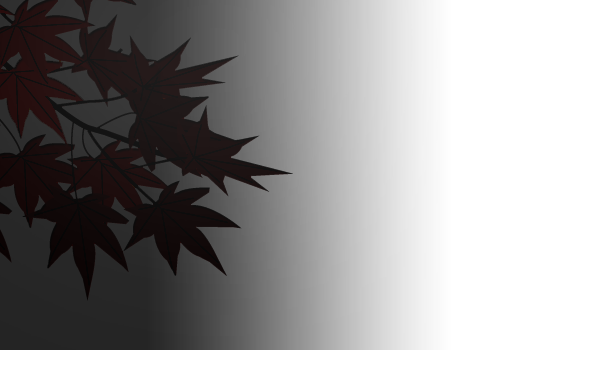
Comment